Why AI Chatbots Matter in 2025
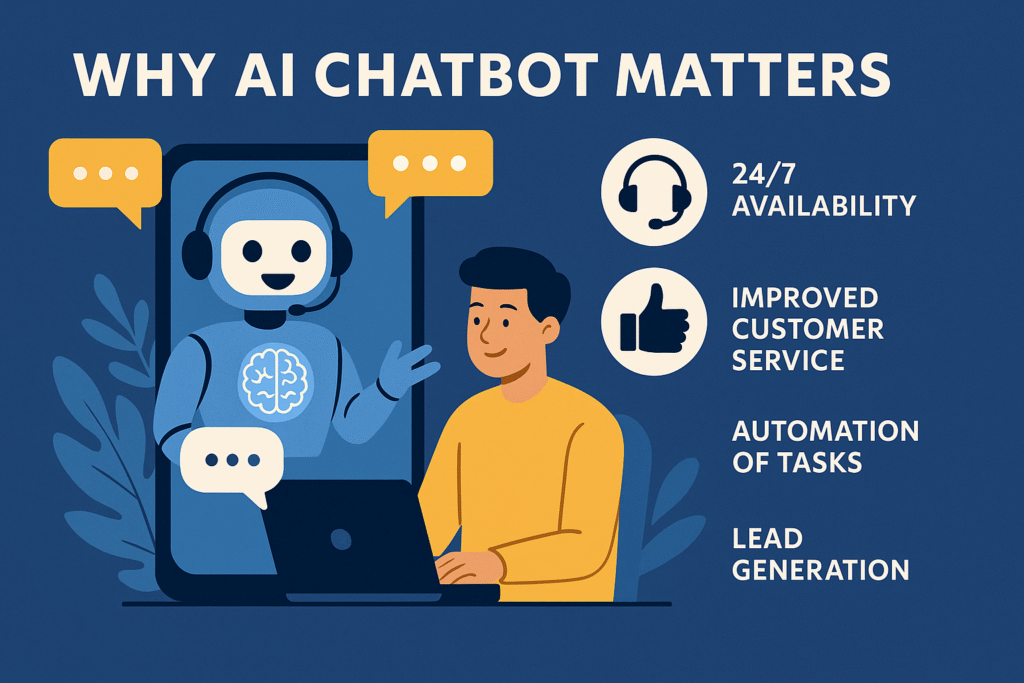
AI chatbots have become essential tools for businesses, websites, and customer service platforms. From automating conversations to offering 24/7 support, chatbots powered by artificial intelligence are reshaping how we interact online. Whether you’re a developer, startup founder, or tech enthusiast, building your own AI chatbot is easier than ever in 2025. In this step-by-step guide, we’ll show you how to create an AI chatbot, from choosing the right tools to deploying your bot live.
✅ Step 1: Define the Purpose of Your Chatbot
Before coding or choosing tools, ask yourself:
- What will your chatbot do?
- Who will use it?
- What problems will it solve?
Examples:
- Customer Support Chatbot for eCommerce
- FAQ Bot for websites
- Personal Assistant Bot for scheduling and reminders
- Educational Bot for learning platforms
✅ Step 2: Choose the Right AI Technology & Platform
In 2025, you can build AI chatbots using multiple frameworks and platforms. Choose based on your experience level and use case.
Popular Platforms:
- Dialogflow CX by Google – Best for NLP and Google Cloud integration
- Microsoft Bot Framework – Enterprise-level support and Azure integration
- OpenAI API (ChatGPT) – Natural and powerful AI-based interactions
- Rasa – Open-source and ideal for custom logic and control
- Botpress – Visual builder with NLP capabilities
✅ Step 3: Design the Conversation Flow
Map out how your chatbot should respond to users. Use tools like:
- Miro or Whimsical for flowcharts
- Botmock or Figma for chatbot UI mockups
Design elements to plan:
- Greeting messages
- FAQs and fallback replies
- Buttons and options for quick replies
- Escalation paths to human agents
✅ Step 4: Train the AI Model with NLP
If you’re building a smart chatbot, you’ll need Natural Language Processing (NLP).
Key NLP Tasks:
- Intent Recognition – Understand what the user wants
- Entity Extraction – Identify keywords or topics
- Context Management – Keep track of the conversation
Tools for NLP Training:
- Dialogflow’s ML Engine
- Rasa NLU
- Hugging Face Transformers
- OpenAI GPT-4 or GPT-4o API for advanced context retention
✅ Step 5: Develop and Test the Chatbot
Tech Stack You Can Use:
- Languages: Python, JavaScript, Node.js
- APIs: OpenAI API, Twilio for messaging, Telegram/Slack APIs
- Databases: Firebase, MongoDB, PostgreSQL
Testing Tools:
- Postman for API testing
- Botium or Rasa Test for conversation testing
- Built-in simulators (Dialogflow console, OpenAI Playground)
✅ Step 6: Deploy the Chatbot
Deployment Platforms:
- Websites (via widget or iframe)
- WhatsApp, Telegram, Messenger (via APIs)
- Mobile Apps (iOS/Android SDKs)
- Slack or Microsoft Teams
For web integration, use:
<script src=”chatbot-widget.js”></script>
<div id=”chatbot-container”></div>
Use cloud platforms like Heroku, Vercel, Firebase, or AWS for hosting.
✅ Step 7: Monitor, Analyze & Improve
Once your chatbot is live, track performance:
- Metrics to Monitor: response rate, drop-off points, satisfaction score
- Tools to Use: Google Analytics, Chatbase, Botanalytics, Amplitude
